AI Automation for Business: How It Works and Why It Matters

The rise of AI automation for business has sparked one of the most significant technological shifts in modern history. No longer limited to futuristic predictions, AI automation is now an everyday business reality—streamlining workflows, reducing costs, and driving innovation across industries.
From customer service chatbots to predictive analytics and smart supply chain systems, AI automation blends artificial intelligence with process automation to handle tasks once done exclusively by humans. This doesn’t just save time—it boosts accuracy, scalability, and decision-making.
In this article, we’ll explore how AI automation works, the technologies behind it, and why it’s become a critical component of business success. We’ll cover real-world applications, benefits, challenges, and strategies for implementation—plus answer three of the most common FAQs business leaders have about AI automation.
1. What Is AI Automation? (≈200 words)
AI automation refers to the use of artificial intelligence technologies—like machine learning, natural language processing, and computer vision—within automated business workflows.
Unlike traditional automation, which follows rigid rules, AI automation can learn from data, adapt to changes, and make decisions without human intervention. This makes it ideal for complex, data-rich environments where flexibility and continuous improvement are key.
Core elements of AI automation include:
- Data ingestion – Collecting information from multiple sources.
- Analysis – AI algorithms interpret the data and identify patterns.
- Decision-making – The system recommends or executes actions based on insights.
- Continuous learning – AI models improve performance over time.
For example, in customer service, a chatbot powered by AI automation can answer routine questions, escalate complex issues, and update its responses as it learns from new interactions.
Businesses across finance, healthcare, retail, logistics, and manufacturing are adopting AI automation to enhance productivity, reduce errors, and improve customer experiences—all while freeing up human teams for high-value work.
2. How AI Automation Works (≈300 words)
AI automation blends three main components:
1. Artificial Intelligence (AI)
AI simulates human intelligence, enabling systems to recognize patterns, understand context, and make predictions. Key AI subfields in automation include:
- Machine Learning (ML): Improves accuracy through training on historical data.
- Natural Language Processing (NLP): Understands and generates human language.
- Computer Vision: Interprets images and videos for automated decision-making.
2. Business Process Automation (BPA)
BPA uses software to perform repetitive, rules-based tasks like data entry, scheduling, and notifications—without requiring human intervention.
3. Integration Layer
Modern AI automation tools integrate with CRMs, ERPs, marketing software, and other enterprise systems to ensure seamless data exchange.
Workflow Example: AI-Powered Invoice Processing
- Data Capture: AI scans and extracts invoice details from PDFs or emails.
- Validation: The system cross-references purchase orders and payment terms.
- Decision: Approved invoices are forwarded for payment; discrepancies trigger alerts.
- Learning: The AI improves accuracy by analyzing past corrections.
Why it’s powerful: This workflow eliminates manual data entry, reduces human error, and accelerates payment cycles—saving businesses both time and money.
By combining AI’s decision-making ability with automation’s efficiency, companies can scale operations, adapt in real time, and stay competitive in fast-changing markets.
3. Benefits of AI Automation for Business (≈300 words)
1. Increased Efficiency
AI automation can process large volumes of data and transactions far faster than humans—without fatigue or downtime.
2. Cost Reduction
By automating repetitive tasks, businesses reduce labor costs and minimize costly errors.
3. Enhanced Accuracy
Machine learning algorithms detect anomalies, inconsistencies, and patterns that humans might overlook.
4. Scalability
AI automation can handle growing workloads without proportional increases in staffing.
5. Better Customer Experience
Chatbots, virtual assistants, and personalization engines create seamless, 24/7 customer interactions.
6. Data-Driven Decision Making
AI-powered analytics give decision-makers actionable insights to optimize operations.
Example:
A global e-commerce retailer uses AI automation to forecast demand, adjust inventory levels, and personalize product recommendations—leading to a 20% increase in sales and 30% reduction in stockouts.
Bottom line: The combination of speed, accuracy, and adaptability makes AI automation an essential competitive advantage in almost every industry.
4. Key Use Cases of AI Automation in Business (≈400 words)
AI automation is impacting nearly every business sector. Some of the most impactful applications include:
Customer Service
- AI chatbots answer FAQs, process orders, and resolve common issues instantly.
- NLP-powered tools handle multilingual support for global customers.
Sales & Marketing
- AI automates lead scoring, email marketing, and ad targeting.
- Predictive analytics identify prospects most likely to convert.
Human Resources
- AI screens resumes, schedules interviews, and monitors employee engagement.
- Automation speeds up onboarding and compliance training.
Finance & Accounting
- Automated invoice processing, expense tracking, and fraud detection.
- Predictive cash flow analysis for better budgeting.
Supply Chain & Logistics
- AI forecasts demand, optimizes shipping routes, and reduces delivery delays.
- Warehouse robots use computer vision for sorting and inventory management.
Healthcare
- AI automates patient record management, billing, and insurance claims.
- Predictive models assist in diagnostics and treatment planning.
IT Operations
- Automated system monitoring detects issues before they cause downtime.
- AI helps with cybersecurity threat detection and incident response.
Case Study:
A logistics company integrated AI automation to optimize its delivery network. The system analyzed historical delivery data, weather patterns, and traffic in real time, cutting fuel costs by 15% and improving delivery times by 25%.
5. Challenges and Risks of AI Automation (≈250 words)
While AI automation offers huge benefits, it’s not without challenges:
1. Implementation Costs
High-quality AI solutions can be expensive to develop and integrate, particularly for small businesses.
2. Data Quality
AI models depend on accurate, clean, and relevant data. Poor data leads to unreliable outputs.
3. Workforce Impact
Some roles may become redundant, requiring reskilling and change management to avoid employee resistance.
4. Security & Privacy
Handling sensitive customer and business data requires robust cybersecurity measures.
5. Ethical Concerns
AI systems can unintentionally perpetuate bias if trained on unbalanced data.
How to Mitigate Risks:
- Start with small-scale pilots before full deployment.
- Invest in data governance and model monitoring.
- Provide training programs to reskill employees.
- Establish ethical AI guidelines and oversight.
6. How to Implement AI Automation in Your Business (≈250 words)
Step 1: Identify High-Impact Areas
Focus on processes that are repetitive, time-consuming, and prone to human error.
Step 2: Define Goals
Clarify what you want to achieve—cost savings, faster turnaround, improved accuracy, or better customer experience.
Step 3: Choose the Right Tools
Select AI automation platforms that integrate easily with your existing systems.
Step 4: Prepare Your Data
Clean and structure data for training AI models to ensure accuracy.
Step 5: Pilot the Project
Start small, gather feedback, and refine workflows before scaling.
Step 6: Train Your Team
Equip employees with the skills to work effectively with AI tools.
Step 7: Monitor and Improve
Continuously review performance metrics and update models as business needs evolve.
Frequently Asked Questions (FAQs)
Regular automation follows predefined rules and cannot adapt to changes. automation uses machine learning and other AI technologies to learn, adapt, and make decisions—making it more flexible and capable of handling complex scenarios.
No. While large enterprises were early adopters, affordable cloud-based AI automation tools now make it accessible for small and medium businesses. Many providers offer scalable plans that grow with your needs.
You’ll need a mix of technical and business skills: data analysis, process mapping, and basic AI model understanding. For most companies, partnering with AI automation vendors can reduce the need for deep technical expertise in-house.
Conclusion
AI automation for business is no longer optional—it’s a strategic necessity. By combining the decision-making power of AI with the efficiency of automation, companies can improve productivity, reduce costs, and stay competitive in rapidly changing markets.
The key to success is thoughtful implementation: start with clear goals, quality data, and the right tools. Balance automation with human oversight, and ensure your workforce is ready to adapt through training and upskilling.
In the coming years, AI automation will become even more seamless and integrated into daily operations. Businesses that embrace it early will be well-positioned to lead in efficiency, innovation, and customer satisfaction.
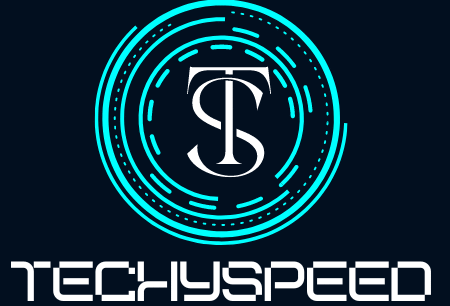
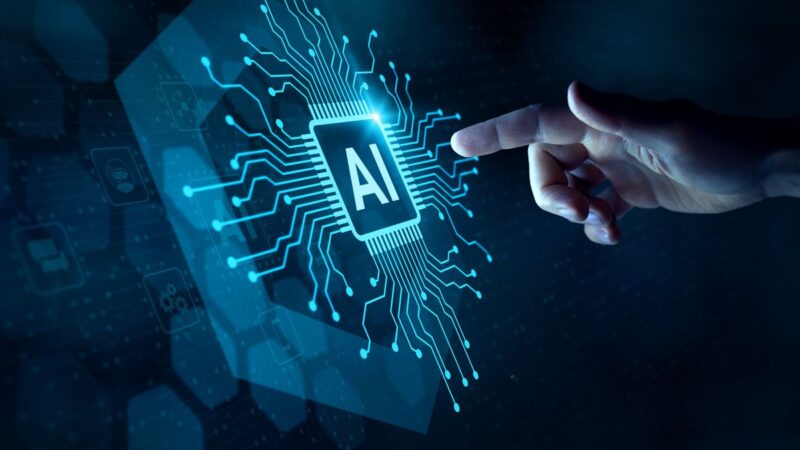


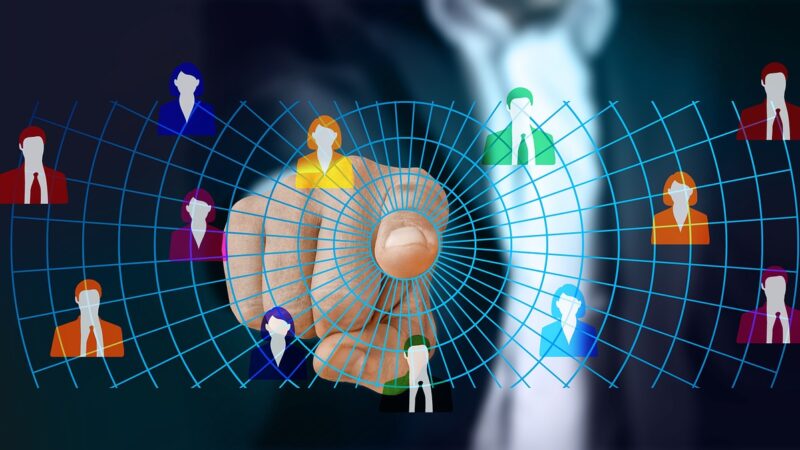

2 thoughts on “AI Automation for Business: How It Works and Why It Matters”